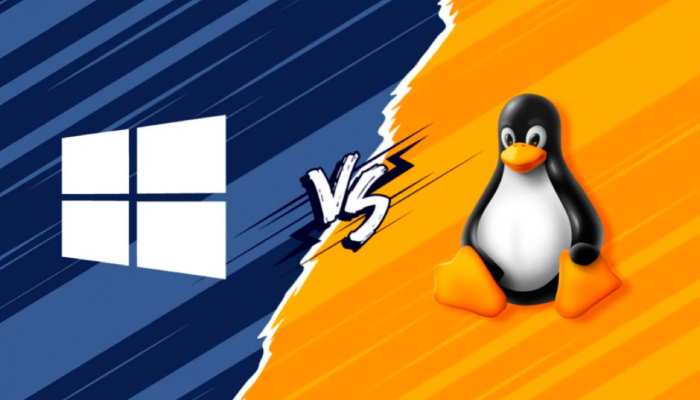When and How to Clear Your Cache on Android
If your Android phone is low on storage space, it might be because of cached data from apps. This cached data is stored on your device and can take up valuable space. By clearing cached data, you can free up space on your Android device. Here’s everything you need to know about cached data and how to clear it.
What is Cached Data
Cached data is temporary data that helps apps recall information quickly. For instance, Spotify might save commonly-played playlists in memory, so they do not need to be reloaded every time they are opened, and Google Chrome may keep a copy of a substantial image from a page you often access, avoiding the necessity of retrieving it again and again. Cached files are only used by the corresponding app, so Spotify won’t use Instagram’s cache. When the app deems the temporary data as unnecessary, the associated cache files will be discarded. You can clear cached data from your Android device to free up some space. This cached data is useful in providing an enhanced experience regarding websites, apps, and games.
How to Clear the Cache on Android
If your Android device is running slow or experiencing issues, clearing the app cache is a quick and easy way to rectify it. Here are the steps you’ll need to follow:
1. Access Settings and select Storage.
2. Then, choose Apps (or Other Apps for versions before Android 11).
3. Pick the app whose cache you’d like to clear and tap the three-dot menu at the top-right corner. You may wish to sort the list by size to identify which apps are taking up the most space.
4. On the app’s information page, click on Clear Cache. Note that selecting Clear Storage will erase all data from the app and reset it to its initial state when it was first downloaded from the Play Store. This option should only be used for apps that are seriously malfunctioning.
Finally, for older versions of Android, you can delete the cache for all apps at once by accessing Settings > Storage > Cached Data. This feature is no longer available on modern versions of the OS, meaning you must repeat the process for each app you want to clear.
How Clearing Your Android Cache Can Improve Overall Performance?
When you clear the cache, temporary files and data that are no longer needed are removed from the device. This can include data stored by apps, such as image thumbnails and web page elements. Although the device may take slightly longer to load certain elements or perform certain tasks, the overall performance should be improved. Additionally, the cache will automatically rebuild itself as you continue to use your device and apps.