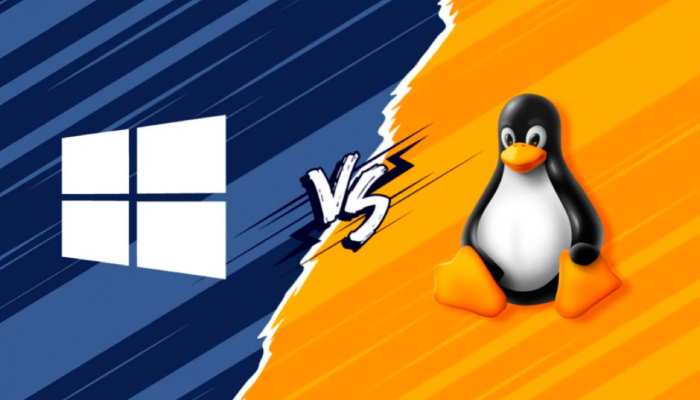Android 13: News Releases Date and Features
The newest Android 13 update provides users with more choices for customizing their notifications and increased privacy options.
Android 13 Release Date
The new Google operating system will become available to the general public on August 15, 2022. However, Pixel phone users will receive it first, while other device users have to wait until later in the year. Fortunately, Google released developer previews earlier this year in February and March so everyone can taste what’s to come. You can visit Android’s developer site for more details about the release schedule.
How to Download Android 13
You may download Android 13 to your smartphone as you would with prior versions. If the upgrade is available for your device, you’ll be alerted.
Android 13 Features
With this update, changes are being made- some of which won’t be seen until Android 13 is released. One is with Material You improvements. The Android 13 upgrade takes the concepts of material and improves on them. Users can now personalize aspects such as wallpaper colors and app themes in Android 12’s UI redesign. Privacy settings have been enhanced. The new OS also includes improvements over Android 12’s privacy features, including the option to allow an app access to specific photographs instead of all of them, an auto-clear function that removes content from the clipboard after a set period, and a 7-day look at the privacy dashboard rather than just 24 hours. The new split-screen notification feature lets you quickly drag a notification to one side of the screen to open that application in split-screen mode—long-press the notification and select where it should appear on the screen. To see how it works, check out this video by Mishaal Rahman, a reporter for Android Central. You can also find more options for managing your notifications. This function requires application makers to request permission before sending notifications, similar to the confirmation you see on many web browsers when you allow them. Per-app language preferences are now possible. Users can now choose their language for each program rather than having one global default setting.
With Fast Pair, you can quickly connect a device to your phone, so you don’t have to manually go through the settings app. Android alerts you on the device when it detects something is trying to pair with it.
You can automatically trigger dark mode at rest with the bedtime dark mode option.
Android 13 makes installing apps in the guest profile easier by allowing you to choose which apps to install when creating a new guest user.
The new accessibility setting allows you to type while simultaneously magnifying the text. The area being magnified will automatically follow the text as you type.
However, additional settings for this feature. You can access the lock screen on your device by entering a code that you may set up in advance. However, Android 13 adds greater accessibility to the lock screen.
Androids tablets are calibrated to recognize your palm and stylus pen as different. You won’t have any accidental marks from simply resting your hand on the screen while writing or drawing.
The new Foreground Services Task Manager (FGS) feature displays a list of apps running a Foreground service with a stop button to end them immediately. If a device detects any Task running for more than 20 hours in 24 hours, you’ll receive a notification to stop the task. Read Google’s FGS description Task Manager here.
All Android devices compatible with Android version 12 can be upgraded to Android 13, including Google Pixel (3 and up). Functioning with devices like Asus, Samsung Galaxy, HMD (Nokia phones), Motorola, Oppo, Iqoo, Realme, Sharp, Sony, Vivo, Techno, Xiaomi, OnePlus, and others.